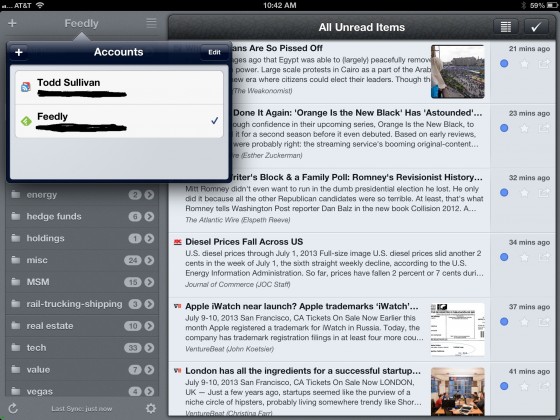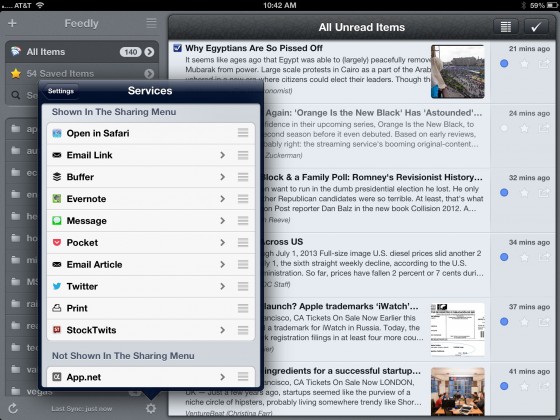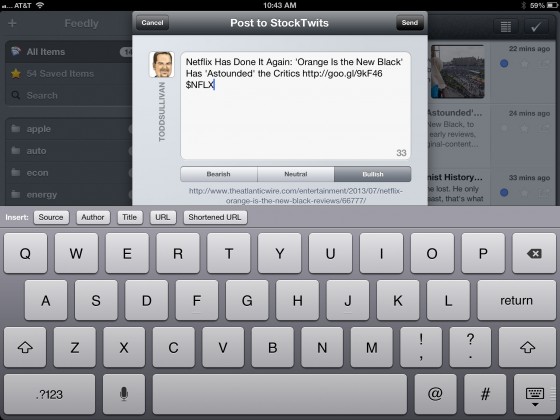The RSS reader Mr. Reader is the first out there to allow us to post an RSS feed link directly to Stocktwits. It also by far has the most sharing options of any reader I have found to date
Now, once you have the app loaded, add your feedly account. Mr. Reader will sync with the Feedly cloud
Once it syncs (a minute or two) you can add the services you want:
- Open with Safari, Atomic Web, Google Chrome, Grazing, iCab Mobile, Mercury, Opera Mini, Sleipnir and any other Browser App that can be opened via a URL scheme: Documentation
- Add articles to Buffer (multiple accounts supported)
- Post to Twitter (multiple accounts supported)
- Post to Facebook
- Post to Google+
- Post to App.net (multiple accounts supported)
- Post to LinkedIn
- Post to StockTwits
- Save to Delicious, Diigo, Kippt, Pinboard, Zootool
- Send to Instapaper, Pocket, Readability
- Send to Evernote
- Send articles to your Kindle by using Tinderizer or SENDtoREADER
- Every App that provides an URL scheme like OmniFocus, Things, etc. can be integrated:Documentation
- Post to Tumblr (multiple blogs supported)
- Create a note in a Toodledo notebook
- Services like Springpad with a Mail interface can be integrated: Documentation
- Add articles to Bolt
- Send to “Send2Mac” (multiple Mac’s supported)
- Open articles in “any” browser by using the SendTab service
- Send an article or just the link by mail (predefine multiple recipients)
- Send link by ‘Message’ (SMS, text message)
- Browser Bookmarklets (Pinboard etc.) can be added and used in the web view: Documentation
- Copy link to the clipboard
- Copy Short URL to the clipboard
- URL shortener: goo.gl, TinyURL, is.gd, bitly, Bolt, CloudApp or your custom one
- Print articles
Here is my set up (notice the stocktwits option):
From there sharing is easy. Just tap the share button, hit Stocktwits and this comes up:
It allows you to shorten the URL, take the title and then add what you want. You can also indicate your sentiment. If your Stocktwits account posts to twitter, then your post is sent on to Twitter.